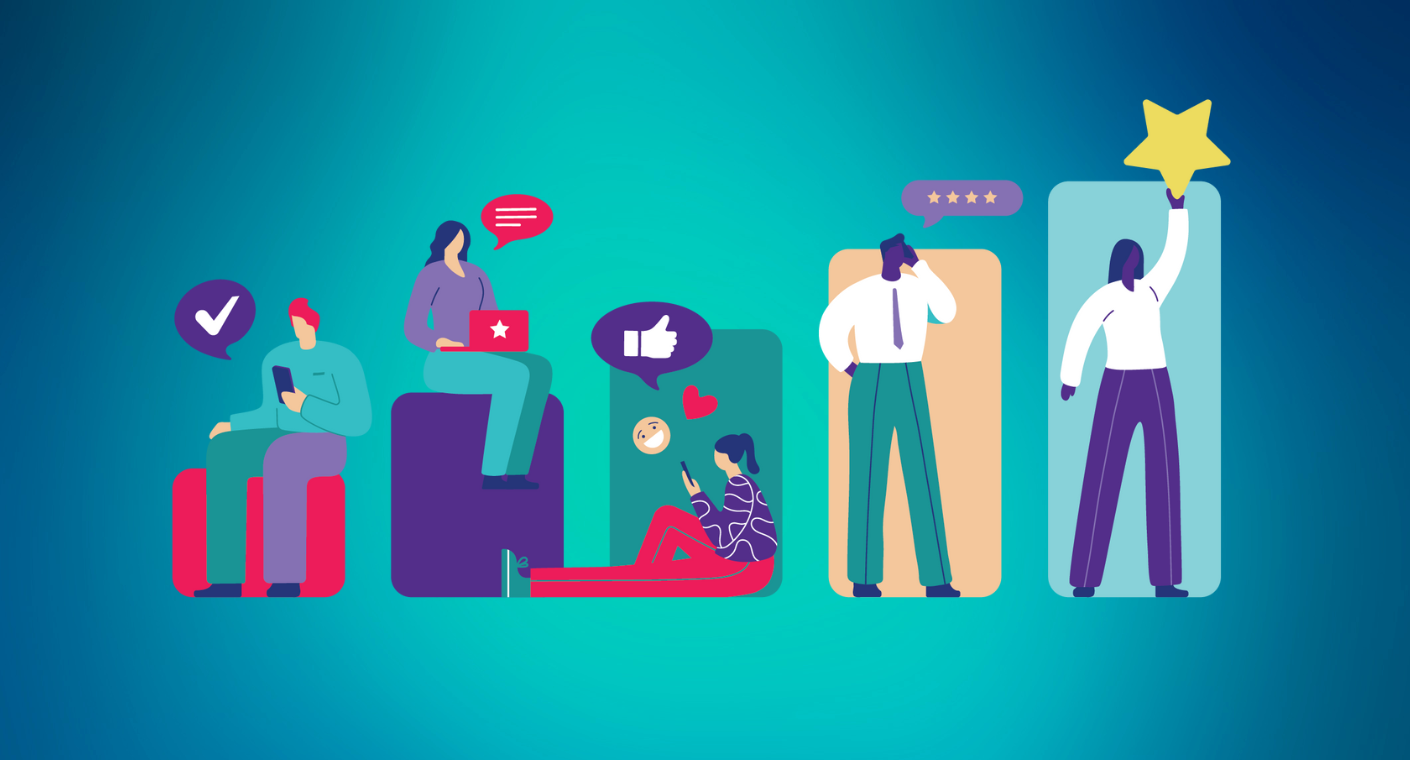It's crystal-clear that customers love engaging, personalized content. But when marketers have to test out every variable before sending out a campaign, producing highly relevant content at scale can feel like an uphill battle. The good news is, Movable Ink and Inbox Monster's latest integration transforms time-consuming testing into an easy process, allowing marketers to produce personalized, high-performing content with every send.
This new integration with Inbox Monster allows marketers to easily test Movable Ink-powered modules on live devices and adjust the content to ensure that every edge case works beautifully, putting a smile on the faces of marketing teams everywhere.
Marketers can enable the integration in the Inbox Monster platform with one click. Just choose your ESP to add the integration into the Creative Projects suite and create your latest test. Within the Inbox Monster platform, all you need to do is add HTML to the tool that contains Movable Ink code, and then the testing integration will appear.
A tray on the right-hand side pulls in Movable Ink elements. The user can change input values to test names, offers, locations, currency types, dynamic imagery, and more. From there, just kick back and relax as the Movable Ink creative automatically updates.

0:27
From there, the real magic happens: test live rendering of any creative variations on 80+ modern email devices to see how your Movable Ink modules look across all mobile, desktop and webmail inboxes. (Including dark mode!) Users can test as many versions of the creative as they like within one creative project, helping them to gain new confidence when sending targeted, relevant content.
Let’s take the example of a typical eCommerce company who dynamically personalizes their emails through the Movable Ink platform. In one email, multiple elements could be used simultaneously, such as a countdown timer, dynamic imagery, data visualization, or a live map that points to the nearest brick-and-mortar location. All powerful features in their own right.
Once they’ve perfected their creative modules, they copy the code snippets from Movable Ink and insert them into the template within their ESP as usual. The marketers can then send a test email to their unique Inbox Monster creative address, automatically starting a new creative project. And viola–any Movable Ink-powered dynamic variables will be pulled in automatically (think: names, location, purchase data and more). The marketer can change any variable in a simple text box and see the creative change on the fly.



.png)