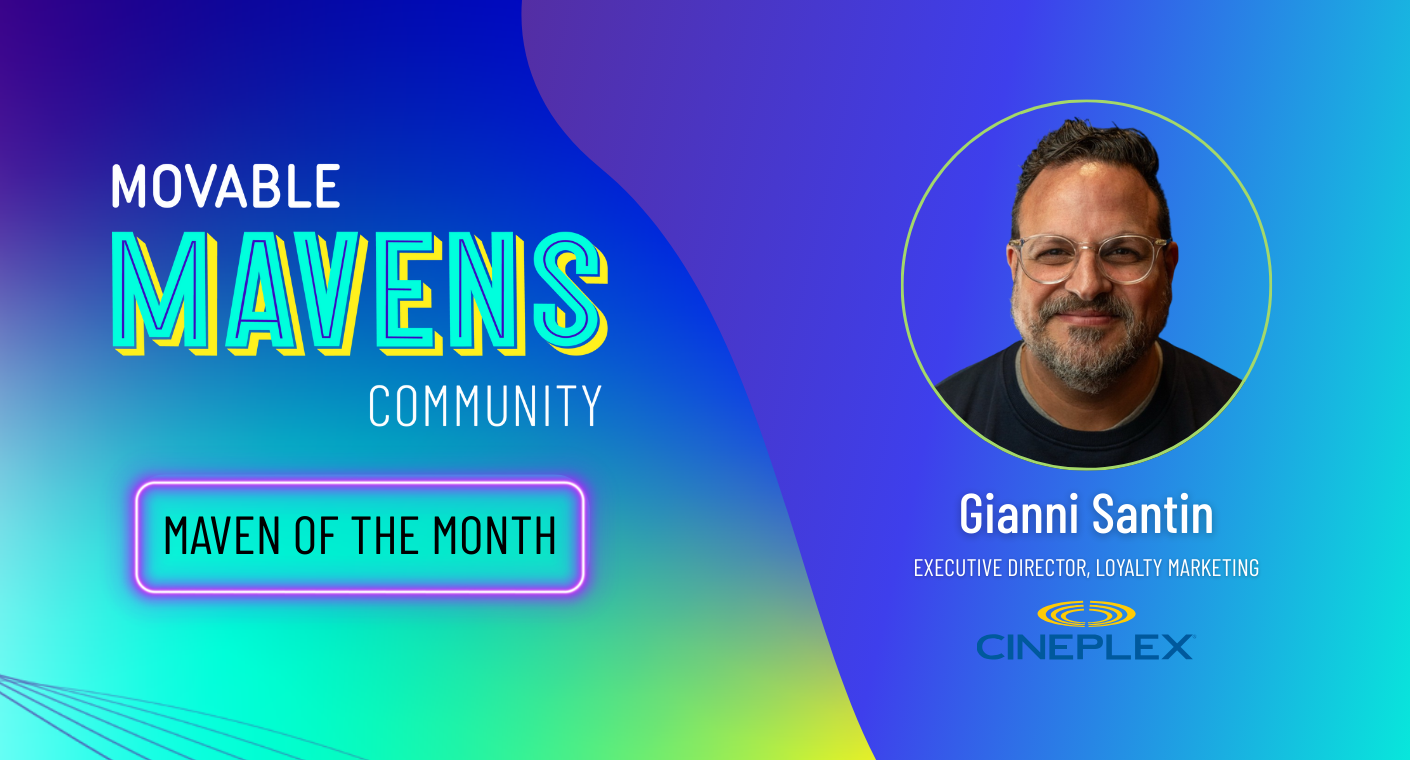If you’re like most marketers, your days are spent trying to deliver truly personalized content to every customer. But when your data lives in different systems, your tools don’t talk to each other, and you’re wrestling with code that was never meant for marketers, things get complicated fast.
So, you improvise. You patch things together. And somehow, you’re still left with content that feels generic and disconnected from your customers.
With Movable Ink Studio, it doesn’t have to be that way. From the very first click, personalization just works—no coding, no waiting, no wasted time.
Here’s what your day could look like when everything (and everyone) is finally in sync.
☀️ Morning: Connect the Dots
You start your day in the Integrations Gallery, where connecting your data sources is simple. In just a few clicks, you can browse and link over 150 partner integrations—ESPs, CRMs, CDPs, eCommerce platforms, data warehouses, and more—or even configure a custom integration for a homegrown system.
Each setup includes guided workflows that walk you through every step, helping you connect your data faster and see value sooner.
Next, you enable real-time data exports to create a two-way system of intelligence. That means every engagement, from products viewed to carts abandoned, automatically flows back into your other platforms. You get content-level insights that update audience segments, trigger campaigns, and enrich analytics with a clearer view of every customer journey.
Without Studio?
Your morning is spent bouncing between tools, trying to piece together data that doesn’t cooperate. Integrations are limited, IT is booked solid, and by the time your systems sync, your campaign window has already closed.

☕ Midday: Create, Personalize, and Publish
By mid-morning, it’s time to build. You open the Tactics Gallery, where best-practice templates make it easy to create dynamic content like live polls, product grids, and loyalty data visualizations.
Today, you decide to create a cart-abandonment product grid to re-engage shoppers. A guided workflow takes you from start to finish, setting logic, selecting a channel, designing visuals, and previewing your work for different audiences.
A guided, step-by-step workflow walks you through the entire process, from configuring layout and targeting logic to selecting your channel and designing every visual detail. You can preview your work at any point to see how it will appear for different customers.
From one creative, Studio automatically generates millions of personalized variations with no code required. You can pull in brand fonts, layer data from multiple sources, and make real-time decisions. If a shopper already bought an item, Studio swaps in a related product automatically.
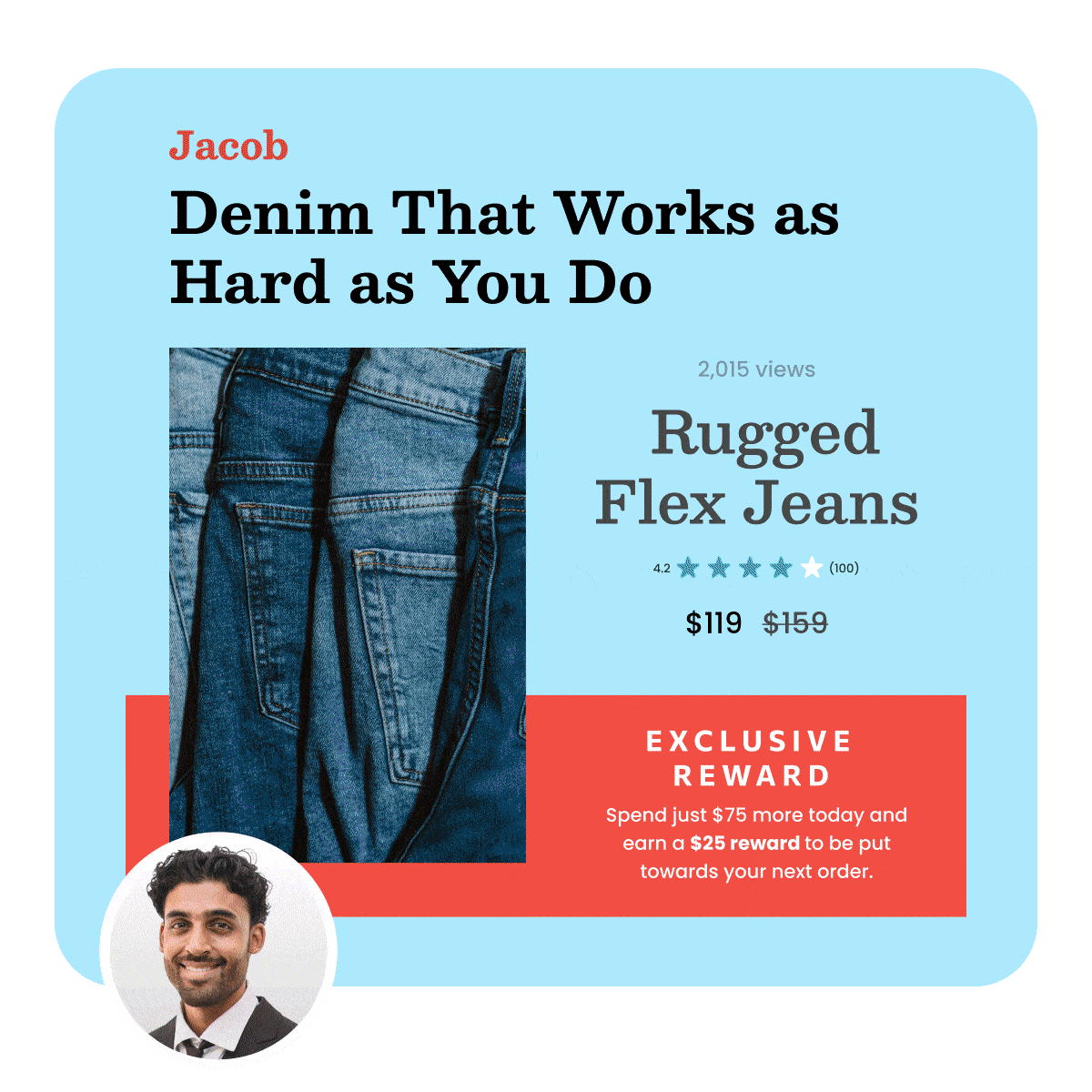
Once it’s ready, you grab the embed code, drop it into your ESP or MSP, and your campaign is good to go.

Without Studio?
You’re working with static, one-dimensional content that’s locked the moment you hit send. You can’t combine data sources or update in real time, so even your “personalized” experiences quickly go out of date.

.png)



.png)